
Control4 has been around since 2003 and its user experience has been long overdue for a ‘glow up’ since the launch of OS3 over 5 years ago. They sent me a new CORE 1 controller and an 8-inch T8 wireless touch screen to test drive in concert the new X4 user experience. I was really excited to take it all for a spin and wondered how much of an improvement it would be over its predecessors. I set off to find out.
Unboxing
The CORE 1 controller and T4 Series 8″ Wireless Touchscreen arrived in installer-friendly brown packaging with devices and power adapters nestled inside. I unpacked everything and got right to work, plugging in shiny objects and weeding errant cabling out of my rack.


Installation
Once the hardware was installed, I launched Control4’s Composer Pro software to update everything to the latest version. The first stumbling block I encountered was the need for a new Connect subscription. Control4 now requires either a Connect ($249 per year) or Assist ($899-$2,999 per year) plan to activate new hardware. This was my first time navigating the new process, but with help from Control4’s Mike Green, I logged into the OvrC portal and easily sent myself an activation invite for Connect. The signup process all takes place within the Control4 app and delivers a pretty seamless onboarding experience compared with previous software generations. A key differentiating factor here is the introduction of more wizards like this designed for the homeowner to navigate vs. the integrator doing it all in the background.
After setup, I was greeted by a sleek, modernized home screen completely devoid of clutter. On an iPad, the blank screen felt a bit stark, but on an iPhone, the minimal design looked sharp. I explored the interface and was impressed by the clean UX and intentional ample screen real estate. Even better, I discovered that many on-screen elements could be customized directly by the user; previously a task for Control4 dealers. It took me a minute to deduce that the first screen visible wasn’t necessarily the last room used, but a central jumping off point. Once I figured out the iconography, it was a cinch to hop back and forth amongst the home screen, rooms, routines, music sessions and settings.

Fewer service calls for simple tweaks is a win for both customers and dealers. From the home screen, users can easily view system activity around what’s playing, lights left on, etc. while the other global navigation options are available along the lefthand side of the screen in a vertical column. Devices can be ‘favorited’ with a long tap, keeping them readily accessible. I was able to easily add ‘Radio Paradise’ to my home screen, giving me a single tap to music. This kind of functionality is something homeowners have wanted for a long time and previously required complex programming which often broke.
The audio experience has also been completely reimagined. It’s easy to see what’s playing across multiple rooms, group them, and stream from major services. It’s also compatible with Control4’s audio ecosystem and popular hardware like Sonos.
I also explored the new widget/favorite settings (another DIY-friendly feature). The routines gallery offers suggested automations like auto-off lights, a nightlight routine or sunset/sunrise-based lighting. The X4 system feels a lot faster without the lag sometimes associated with previous generations. Control4 touts the local processing of its new generation of gear vs. over reliance on constant calls to the cloud.
Support is now natively integrated. With a single tap, I could see my integrator’s contact info and confirm whether I was enrolled in Connect or Assist. There’s also a Knowledge Hub with simple instructions helping the user navigate each section. This is a huge leap forward for Control4 and should hopefully drive down support calls for both dealers and the manufacturer.
Final Report
Control4 has done an impressive job with the X4 rollout. I highly recommend it to any existing customer with an older system in need of a little makeover. Caveat emptor: the upgrade process may take some time, require additional hardware and could require a visit from your integrator.
My hat’s off to Control4! I’m excited to see what they unveil next during the Fall show season.
This article was originally featured on Residential Tech Today. You can read the full version here.


 CALL US 804.616.4156
CALL US 804.616.4156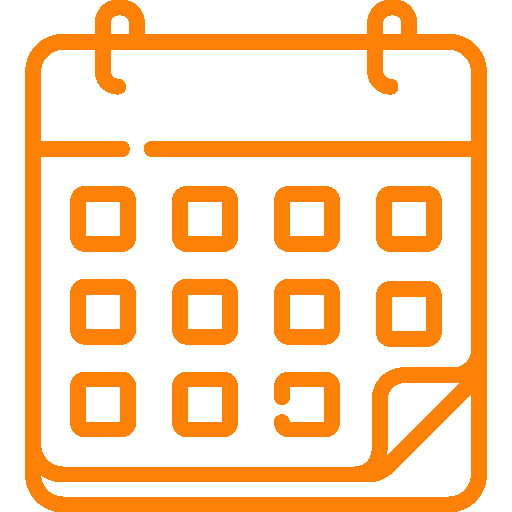 BOOK APPOINTMENT
BOOK APPOINTMENT