
Have you ever had to struggle with faulty wifi? We’ve all had that one room that always seems to have a spotty signal. Or maybe that one system that seems to go in and out of service. It can be frustrating to feel like your need to be tethered to a router to get a strong connection. That’s why wall-to-wall wifi solutions are so attractive.
Benefits of Wall-to-Wall Wifi for Home Automation
Wall-to-wall wifi can provide increased coverage in your home. They can eliminate dead spots in your wireless home network, maximizing productivity and convenience.
Maximum Mobility
You can traverse your entire home with any wireless device and have a clear, consistent signal. No need to overcrowd the room where the router is installed, or fight for bandwidth with guests and family. It will also boost the performance of devices that are located far from your central router or even outside.
Zero Interruptions
The consistency of a wall-to-wall wifi signal means no interruptions. Stream your favorite show without fear of a broken connection in the episode’s climax. Feel free to look up where to go for dinner while you FaceTime with a friend. No longer will leaving a room or shutting a door disrupt your signal. Wall-to-wall means that your home automation devices will receive a signal anywhere in the home at all times.
Achieving Wall-to-Wall Wifi Coverage
To achieve wall-to-wall coverage with your wifi, there are a few things you’ll need to take into consideration. Each home and device is different, as are the factors that could influence how you set up a reliable wireless network.
Overcoming Barriers
Hard building materials like concrete tend to block wifi. This makes it hard for devices in separate rooms to get a signal. The distance from the device to the router will have an impact as well. Traditionally, the further away a device is, the weaker the signal (which impacts download speeds, streaming, etc.).
Strategic placement of your router in a central location will allow for maximum coverage throughout your home. Incorporate other technologies that extend its effective range, and you’ve got a winning combination.

New Tech, Better Sensitivity
Newer devices have wifi adapters that are much more sensitive, which helps them more easily pick up weaker signals. We’d recommend you try and place older devices closer to the router or even hardwire them straight into it. This frees up your newer devices to roam around the further reaches of the house.
If you work from home with an older phone or laptop, you might think it’s beneficial to position your router in your office – even one that’s not centrally located. While that might be helpful during work hours, it could mean less coverage throughout your home. There are always workarounds you can consider, and we’ll recommend some additional technology to help compensate.
High-Quality Routers
We strongly recommend investing in a high-quality router. Older units could have some issues covering your entire home, while an upgraded model offers a more reliable connection. At the very least, consider a replacement for that stock, a cable company router. These devices are multi-purpose, so while they can operate as a modem and routers, they aren’t great at being either. Replacing it with a high-quality router or mesh wifi system will enhance your home network tremendously.
Mesh Networks for Wall-to-Wall Wifi

Mesh wifi devices will replace your existing router to provide maximum coverage. They’re a collection of routers (rather than just one) that work together to ensure your home network is as complete as possible. These work best when there are multiple rooms in your home that want to feature perfect, wall-to-wall wifi. The area of coverage can overlap between devices and can help cover areas of your home that don’t get a strong signal otherwise. They can also help create wifi zones for outdoor living areas! So even your outdoor lighting, television, and sound system are covered.

Signal Repeaters
Walls, floors, and other obstacles can sometimes get in the way of wifi signals, even with a high-quality router. If you’ve run into these issues in the past, then signal repeaters can be your best friend. They tend to be fairly inexpensive and are easy to install. Some are as simple as plugging into an outlet and it’s ready to go!
A signal repeater in the right place can help extend your home network to any dead spots you might uncover.
Combination of Hardwiring and Wireless
Sometimes, a combination of wireless and hard-wired solutions may be the best approach. Certain homes have networking cables already hard-wired throughout the entire structure. This allows for multiple access points for routers or for older devices to be plugged in directly.
If your home isn’t optimized for wired networks, then this solution can be very expensive. It might involve installing special wiring throughout the walls of your home, leading to significant costs (and a lot of mess). The solutions we’ve mentioned above would typically be far more economical in this case.
Other Wall-to-Wall Wifi Factors
We’ve covered a lot of considerations for setting up wall-to-wall wifi in your home. To bring it all home, here are a couple more quick hits:
Wall Materials – As we mentioned, harder building materials are harder for a wifi signal to penetrate. Make sure you consider what’s surrounding the room you place your central router.
Technology – Take stock of all the technology you currently use in your network. This will help inform what type of signal strength you should be looking for.
Usage – What do you plan on using the network for? If you plan to do a lot of streaming or gaming, then your network will be more intensive.
People – How many people in your home will use the signal on a regular basis? The more connected devices, the greater signal strength you’ll need.
Smart Home Technology – If your house is optimized for smart home technology, then you’ll definitely need a reliable signal. While we recommend hard-wired networks for the best results, wall-to-wall wifi is still a great solution.
Livewire As Your Technology Solution
Some of the areas we serve include:
Livewire serves customers all throughout Central Virginia. If you don’t see your city or town listed here, please contact us to find out if we can accommodate your needs.









 CALL US 804.616.4156
CALL US 804.616.4156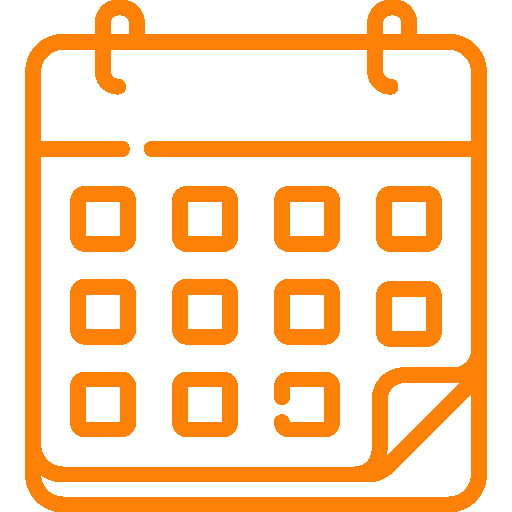 BOOK APPOINTMENT
BOOK APPOINTMENT