
You’ve done everything right, so why is your wi-fi signal still spotty?
Anything in your line of sight can negatively impact your Wi-Fi signal. The materials used to construct your home, your neighbor’s networking activity, the layout of your furniture, and even certain kitchen appliances can impede the performance of a home network. But what are the things we typically miss?
Keeping your eyes open for these and other potential bottlenecks can help you avoid Wi-Fi complications:
[one-fourth-first]![]() [/one-fourth-first]
[/one-fourth-first]
[three-fourths]
Mirrors
Most mirrors are manufactured with a reflective metal coating on the back that is made to reflect light. The reflective coating also destructively interferes with and reflects your wi-fi signal causing major dead spots.
[/three-fourths][clearfix]
[one-fourth-first][vertical-spacer]![]() [/one-fourth-first]
[/one-fourth-first]
[three-fourths]
Glass Windows
Low-E-rated windows incorporate a metal-based coating to reduce heat flow through the window. This coating is intended to help with energy consumption but blocks your wi-fi signal. While good for the environment, it’s bad for your wi-fi signal.
[/three-fourths][clearfix]
[one-fourth-first][vertical-spacer]![]() [clearfix][/one-fourth-first]
[clearfix][/one-fourth-first]
[three-fourths]
Water
Not only does water block radio waves, but water also absorbs microwave signals. Fish tanks, for example, create a shadow that prevents the signal from passing through it. The closer the aquarium, the bigger the shadow will be. Thankfully, it doesn’t hurt the fish!
[/three-fourths][clearfix]
[one-fourth-first][vertical-spacer]![]() [clearfix][/one-fourth-first]
[clearfix][/one-fourth-first]
[three-fourths]
Interior/Exterior Walls
Materials such as tile, metal, stone, and brick all affect wi-fi signals, but concrete is one of the worst building materials for a wireless signal to pass through. Some walls can be up to 16-inches thick, creating slow or intermittent connection issues.
[/three-fourths][clearfix]
[one-fourth-first][vertical-spacer]![]() [clearfix][/one-fourth-first]
[clearfix][/one-fourth-first]
[three-fourths]
Household Appliances
The challenge is that microwave ovens and wi-fi signals operate on the same frequency. Even the tiniest amount of leaked radiation can cause massive interference. Other sources of interference include toaster ovens, baby monitors, radios, or touch-controlled lamps.
[/three-fourths][clearfix]
[one-fourth-first][vertical-spacer]![]() [clearfix][/one-fourth-first]
[clearfix][/one-fourth-first]
[three-fourths]
Elevators
A fully-enclosed metal box is pretty much a wi-fi prison. Elevators generally contain sheet metal that reflects and refracts wi-fi, and the steel frame doors can absorb the signals. Not to mention the large concrete shaft surrounding the elevator!
[/three-fourths][clearfix]
[one-fourth-first][vertical-spacer]![]() [clearfix][/one-fourth-first]
[clearfix][/one-fourth-first]
[three-fourths]
Neighbor Wi-Fi Activity
If multiple wireless networks are competing for the same channel, it can cause problems. To fix this, you need to change your access point’s wireless channel. Many do this automatically, but if you’re having issues you can try it manually.
[/three-fourths][clearfix]
[one-fourth-first][vertical-spacer]![]() [clearfix][/one-fourth-first]
[clearfix][/one-fourth-first]
[three-fourths]
Heated/Dense Flooring
Very little RF energy travels between floors in modern homes. Wi-fi has a very hard time passing through marble, concrete, or very thick/dense floor materials. In addition, heated flooring absorbs, reflects, and scatters radio waves causing massive wi-fi signal interference.
[/three-fourths][clearfix]
[one-fourth-first][vertical-spacer]![]() [clearfix][/one-fourth-first]
[clearfix][/one-fourth-first]
[three-fourths]
Interior Design
To create the perfect combination of look and feel with interior design involves many different materials, some of which disrupt wi-fi signals. Adding more access points is the best way to ensure stable, speedy Internet coverage throughout your home.
[/three-fourths]
Need professional help? Contact Livewire Today!









 CALL US 804.616.4156
CALL US 804.616.4156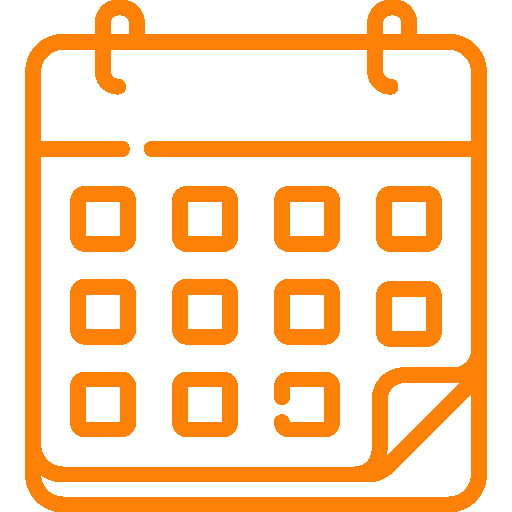 BOOK APPOINTMENT
BOOK APPOINTMENT