
The advancement of technology has made our lives more comfortable and convenient, including automating our homes’ lighting. Automating your home’s lighting means controlling your lights’ on and off times, dimming levels, and color temperatures using your smartphone or voice commands. This can save you energy and money, enhance your home’s security, and create a more comfortable and pleasant living environment. In this blog article, we will discuss the steps you can take to automate the lights in your home.
Choose the right technology
The first step is choosing the right technology for your home automation system. There are different options, such as Zigbee, Z-Wave, Wi-Fi, and Bluetooth. Each has its advantages and disadvantages, such as range, power consumption, and compatibility. You should consider your needs and preferences, the size and layout of your home, and your budget before deciding which technology to use.
Install smart bulbs or switches
Once you’ve chosen the technology, you can install smart bulbs or switches to automate your lights. Smart bulbs are bulbs that connect to your home’s Wi-Fi network and can be controlled using a smartphone app or voice commands. Smart switches replace your existing switches and can also be controlled using a smartphone app or voice commands. Both options offer similar features, such as scheduling, dimming, and color temperature control.
Set up a smart hub
To control your smart bulbs or switches, you will need a smart hub. A smart hub acts as a central hub that connects all your smart devices, allowing you to control them using a single app or voice command. Smart hubs can also integrate with other smart devices, such as thermostats, security cameras, and door locks. Popular smart hubs include Amazon Echo, Google Home, and Samsung SmartThings.

Create schedules and scenes
Once you have installed your smart bulbs or switches and set up your smart hub, you can create schedules and scenes. Schedules allow you to set specific times for your lights to turn on and off, dim, or change color temperature. Scenes are preset combinations of light settings that you can activate with a single command. For example, you can create a “movie night” scene that dims your living room lights and sets them to a warm color temperature.
Use voice commands
Finally, you can control your lights using voice commands. Smart hubs integrate with popular voice assistants, such as Amazon Alexa and Google Assistant. You can use voice commands to turn on and off lights, dim them, change color temperature, and activate scenes. This is a convenient and hands-free way to control your lights, especially when your hands are full.
In conclusion, if you automate the lights in your home you can improve your quality of life by saving you time, energy, and money. By choosing the right technology, installing smart bulbs or switches, setting up a smart hub, creating schedules and scenes, and using voice commands, you can create a more comfortable, convenient, and secure living environment.
What Are You Waiting For?
Some of the areas we serve include:
Livewire serves customers all throughout Central Virginia. If you don’t see your city or town listed here, please contact us to find out if we can accommodate your needs.










 CALL US 804.616.4156
CALL US 804.616.4156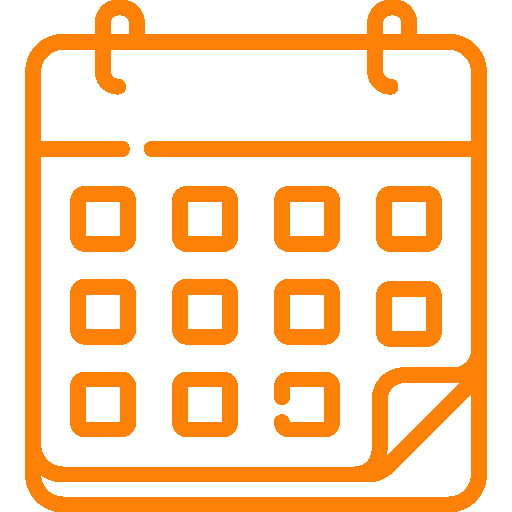 BOOK APPOINTMENT
BOOK APPOINTMENT